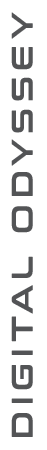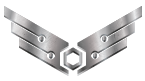Creating PDF files using the TCPDF library for PHP
The following code is in relation to the “Creating PDF files using the TCPDF library for PHP” video posted on my Youtube channel. The TCPDF library can be used to generate PDF files within the PHP programming language and it offers a very robust set of features – i would highly recommend reading through its documentation and exploring the examples provided to get a better understanding of what you can accomplish with TCPDF.
Before you can start using TCPDF you will need to download the library and import it into your project. Once that’s done you can use the following code to get started with creating a simple PDF file:
//Configure PDF file creation
$pdf = new TCPDF('P', 'mm', 'A4', true, 'UTF-8', false);//PDF_PAGE_ORIENTATION, PDF_UNIT, PDF_PAGE_FORMAT
//Set doc info
$pdf->SetAuthor('Leo Nanfara');
$pdf->SetTitle('T-Shirt Order Form Invoice');
//Set default font
$pdf->SetDefaultMonospacedFont('courier');
//Set Margins
$pdf->SetMargins(15, 15, 15);
//Set custom font
$pdf->SetFont('helvetica', '', 11);
//Add Page
$pdf->AddPage();
$template_file = '/assets/images/background.jpg'; //Custom background graphic if required otherwise delete or comment out
$pdf->Image($template_file, -5, 10, 1700, 2000);
//Dummy information
$customer_name = "John Doe";
$customer_address = "1 Sunset Drive";
$invoice_number = 001;
$invoice_date = date('Y m d');
//Write your custom data cells at specific XY co-ordinates and pass in the values you want to display
$pdf->SetXY(35, 42);
$pdf->Cell(0, 10, $customer_name, 0, 1);
$pdf->SetXY(125, 42);
$pdf->Cell(0, 10, $customer_address, 0, 1);
$pdf->SetXY(47, 64);
$pdf->Cell(0, 10, $invoice_number, 0, 1);
$pdf->SetXY(120, 64);
$pdf->Cell(0, 10, $invoice_date, 0, 1);
//Output the PDF file to disk
$output = $pdf->Output("/uploads/", 'F');
And that’s pretty much all you need to get started – for more advanced configurations review the examples provided on the official website.